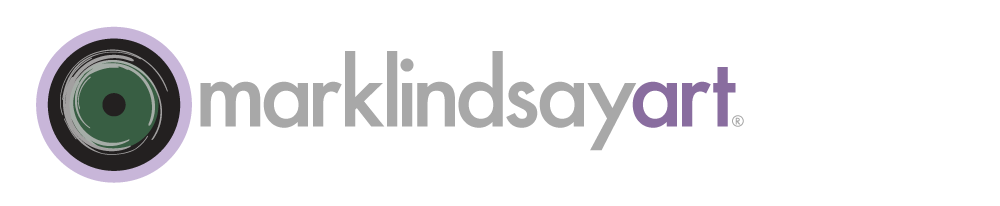Red Channel
Green Channel
Blue Channel
Channels are grayscale image components defined by primary or secondary colors. Well…that statement is only sort of true but we must start here before we elaborate. Sadly, it's these kinds of ambiguities and qualifications that can make people want to avoid the notion of channels altogether. While it is, indeed true that our discussion of channels should start with the basic premise that they are defined by primary-color components, their actual functionality runs far deeper than that. But, begin here we must.
If we delve deeply into digital images we will discover something shocking: they have no colors. That's right, they are colorless. The colors we see on screen or in print are introduced rather late in the process. The colorants that give an image its full range of colors are the products of our printing inks or our screen phosphors, crystals or diodes. The image files themselves are nothing more than a collection of three or four grayscale images that are expressed in luminance values. They are either light or dark with no expression of color at all.
These grayscale sets are called image channels and they are defined by the color mode or model we are using for our reproduction purposes. Thus, they can differ significantly and afford us different perspectives of the same image. It's as if we made separate black & white photos by placing various colors of filters over the lens of the camera. Each photo would vary in tonality when comparing the various image areas, depending upon the color reflected by the subject matter.
It used to be that the predominant color mode for color reproduction was the subtractive process where we start with white paper and subtract out various primary colors to achieve the illusion of full color. We started calling this mode CMYK (named for the cyan, magenta, yellow and black inks, dyes, or pigments that are used) when digital scanning and image editors such as Photoshop arrived on the scene. But, it's been around for a very long time. Color films, papers, and printing have been using variations on this theme for many years (color photography omits the black color and uses only CMY).
These days the additive process is more prevalent than CMYK. Here we start with red, green, and blue primary colors and add them together to create our color images. Digital photography, today's scanners, and color TV all use the additive process which, as you might imagine, is called RGB.
So the image channels will vary, depending upon the color mode we are using. We might have C,M,Y and K channels in an image or R,G and B channels. They are the grayscale representations of the value of the resultant colorants used in our displays and printers. Therefore, every digital image we've ever seen is a collection of three or four grayscale images with colors added at the very end for our eyes to behold.
Now let's first explore some of the usefulness of channels—a topic so vast an encyclopedia could written about it. Channels give us an organic way to select and modify elements of our image. They give us different windows of tonal perspective into each image. Because they are derived from the intrinsic luminance information of the image itself, using channels to edit our images can be very effective and convincing, much more so than masking done with a brush or selections derived from some selection tool found in Photoshop. As we'll see, each channel gives us a different frames of reference on the image.
All this is much better demonstrated than explained but Photoshop can use channels to blend, mask, add, omit, clarify, obscure and enhance details and colors of an image all with the skillful exploitation of the image information contained in channels. Photoshop can also create new channels where none before existed. We call those alpha channels and they take all this to complexities and wonderment far beyond the scope of this post.
We'll explore channels at greater length in future posts. It is then that we'll get something useful done. The point here and now is to present the channels and their utilization as a reason to take an image out of the jurisdiction of a RAW processor such as Lightroom or Aperture and move it into Photoshop for further refinement. For it is only in Photoshop that we can get at these channels and extract their usefulness in our image editing and enhancement.
Mastering the use of channels is one of the most important skills you can learn in today's world of digital photography. It will separate your work from pack and elevate to a new level of professionalism and impact. The use of channels is so significant that it virtually assures the relevancy of Photoshop for many years to come.